|
Available below is my UPDATED Raw
template. The video cover is fully customizable,
by changing all the pictures and text. I have clearly
set out the text files and each section of the cover
is separated into small groups. The cover was made
with Photoshop 7, and is a large PSD file (~4 meg),
but it is well worth it. The zip file also contains
all the necessary fonts, a sample cover and instructions
- which are also available below. If you do use this
cover, please send me a sample of your work to aceboy@optusnet.com.au
because I am interested to see what you have made
out of it!!!
CLICK
HERE TO DOWNLOAD THE RAW TEMPLATE PACK - POP UP
After downloading you must extract
all files into a folder on your hard drive.
The cover that you can make through
the template is much like the cover I have made below
(click to enlarge)

The cover can be edited by changing
the following sets (groups of layers)
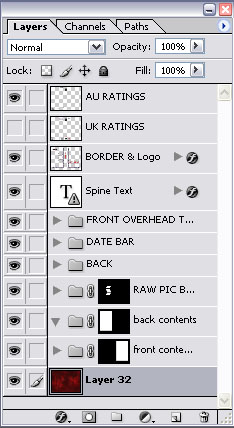
The
cover can be edited by changing the following sets
(groups of layers)
Ratings: The first two layers give you a choice of
either the UK ratings or Australian ratings.
-
Border and logo: this layer contains most the images
that are used - 3 Raw logos and the borders - no need
to touch this unless you need to move the images.
If you wanted to reposition a Raw logo then select
the area around the item you need to move and copy
and then paste into a new layer.
-
Front Overhead Text: this set contains the 'World
Wrestling Entertainment Presents' text, as well as
the 'On the Road To' 'Unforgiven' text. These can
be customized for each individual show.
-
Date Bar: this set features the date that is shown
on the front cover
-
Back: the back features all the match listings, the
run down of the show, the Raw logo and date.
-
Raw Pic Box: this set is where you put the
three photos for the Raw photo boxes. I have set this
up so all you need to do is paste the three pictures
IN the set (called RAW PIC BOX) and then position
them so they are under the borders, they will not
flow out of the borders - but you do need to be careful
that the top image doesn't flow onto the bottom one.
They will automatically be red (if you have placed
them under the Hue/Saturation layer) - these pictures
boxes are a lot easier than before.
-
Back Contents: a place to put extra pics for the back
page.
-
Front Contents: This set features the pictures of
the main wrestlers, in this case HHH and Goldberg.
They have an outer glow that can be copied on to the
appropriate pictures and this set also features a
set mask.
Good
Luck with the template and enjoy!!! Chris Bride.......www.cvcs.cjb.net
|